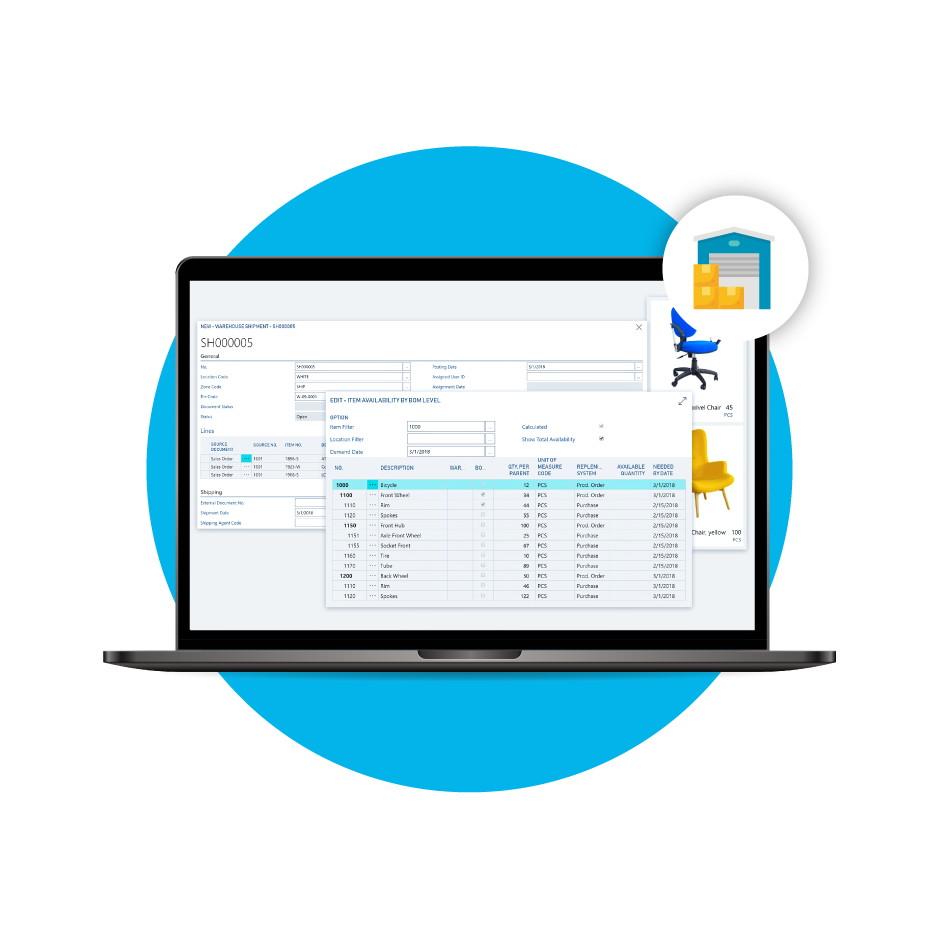
This dynamic solution takes inventory management to another level. It's not just about stock—it's about informed decision-making backed by facts. Managers gain a crystal-clear window into their business operations, enabling them to seize growth opportunities. The beauty of Dynamics 365 Business Central lies in its adaptability. It can evolve with your business, accommodating new functions or personalized features as you progress.
Explore the Warehouse Management Features of Dynamics 365 Business Central
Automated Data-Capture
Automated Data-Capture within Dynamics 365 Business Central simplifies data entry by leveraging technology to gather swiftly and input information. This efficient process minimizes manual efforts, enhances accuracy, and accelerates tasks, ensuring smoother operations and freeing up valuable time for more strategic endeavors.
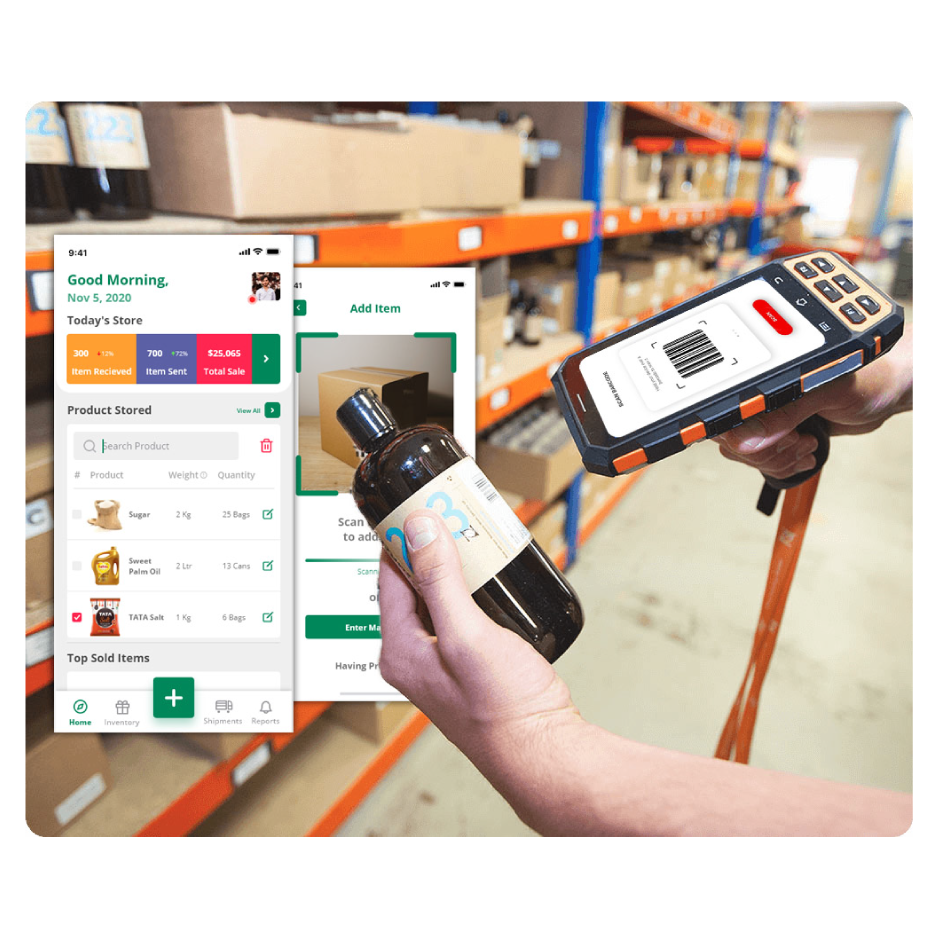
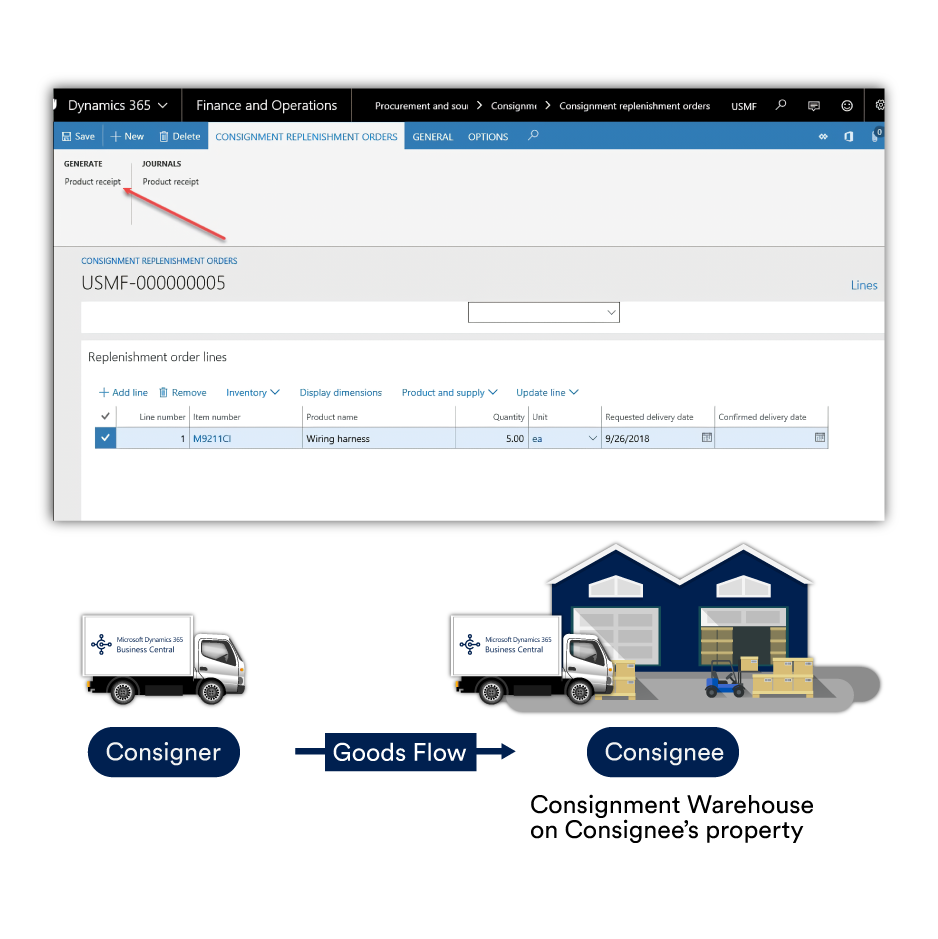
Consignment Management
Consignment Management in Dynamics 365 Business Central optimizes the oversight of consigned goods. This feature ensures efficient tracking, monitoring, and control over goods placed with third parties, enhancing visibility and simplifying the management of inventory held by others until sold, streamlining business processes, and fostering collaboration.
Courier Systems Integration
Courier Systems Integration, a key component of Warehouse Management in Business Central, establishes a seamless link with courier services. The software streamlines shipping processes, automates label generation, and enhances tracking capabilities. This integration ensures timely deliveries, improves customer satisfaction, and optimizes logistical operations.
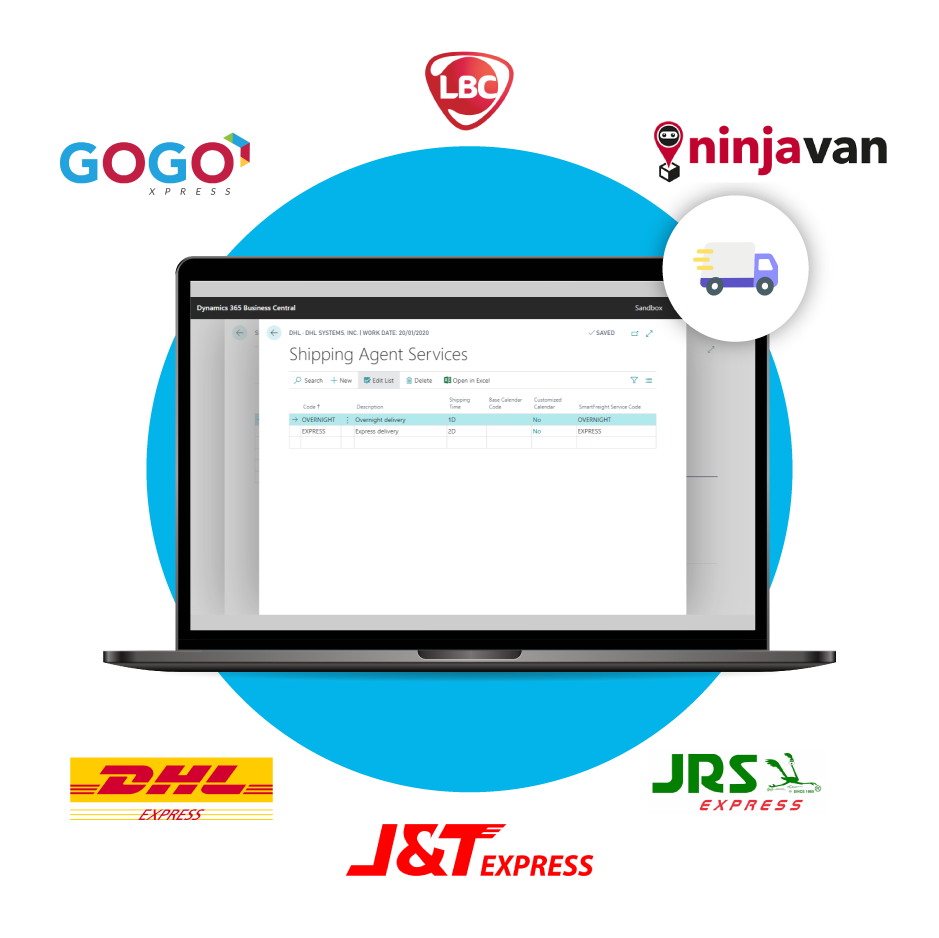

Cycle Counting
Cycle Counting, an integral feature of Dynamics 365 Business Central, ensures inventory accuracy through regular checks. Instead of traditional full-scale counts, this method involves frequent spot checks of specific items. By periodically verifying stock levels, businesses can detect discrepancies, minimize errors, and maintain precise inventory records for informed decision-making.
E-Commerce Integration
E-Commerce Integration within Dynamics 365 Business Central bridges the gap between online sales and inventory management. Seamlessly connecting your e-commerce platform with inventory data, this feature enables real-time updates on product availability, automates order processing, and enhances customer experience by ensuring accurate stock information and timely order fulfillment.
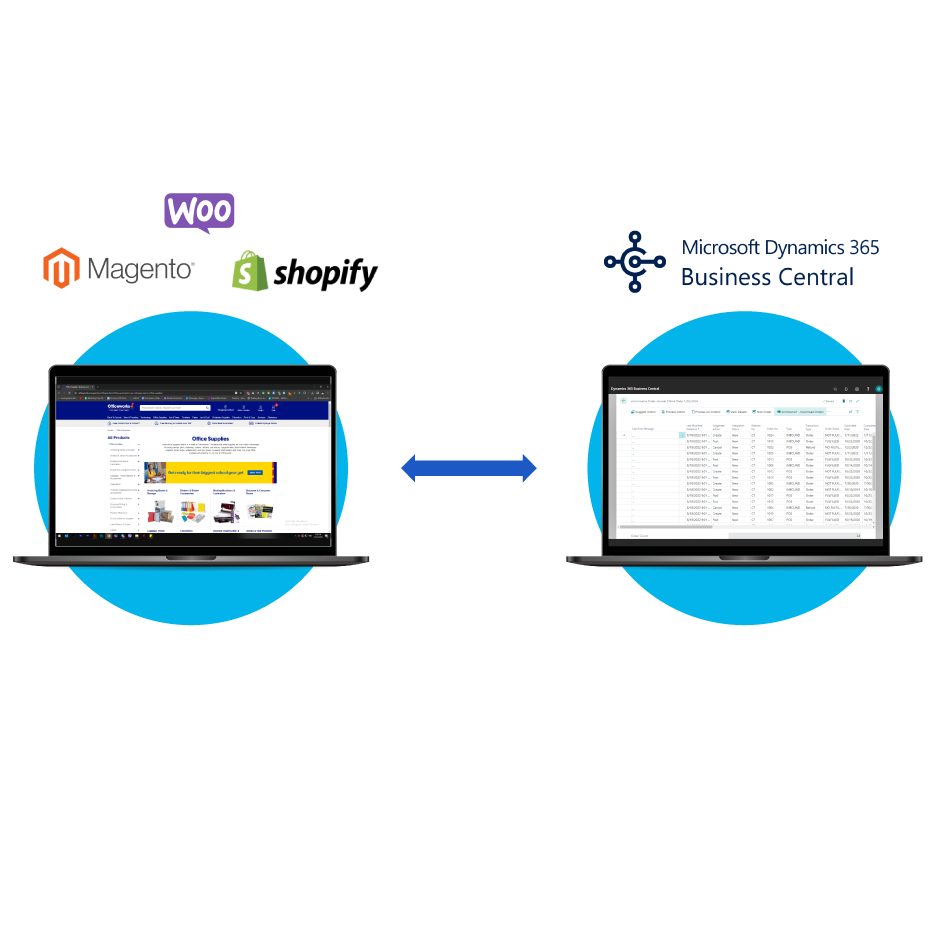
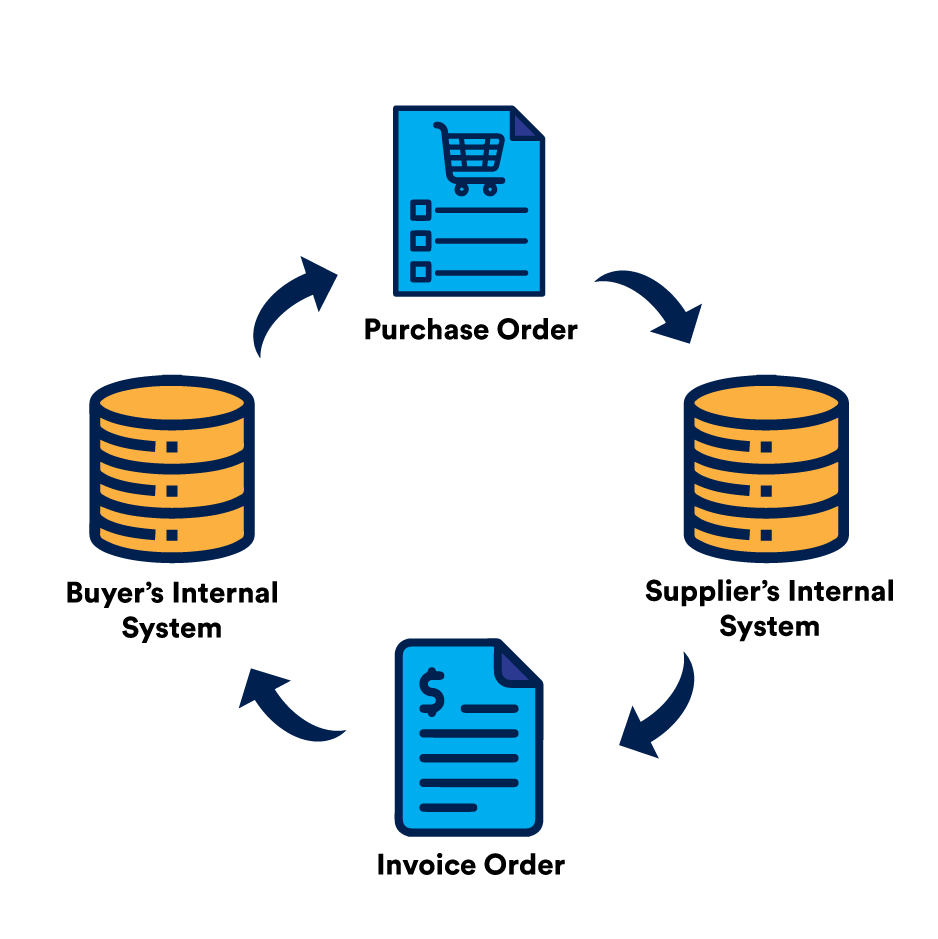
Electronic Data Interchange
Electronic Data Interchange (EDI) in Dynamics 365 Business Central streamlines operations by facilitating seamless electronic data exchange with partners. This feature automates document sharing, such as purchase orders and invoices, leading to efficient processes, reduced manual errors, and improved collaboration. It enhances communication, accelerates transactions, and boosts overall operational efficiency.
Inventory Optimization
Inventory Optimization in Warehouse Management in Business Central empowers businesses to enhance stock efficiency. This feature determines optimal stock levels through data-driven analysis and forecasting, minimizing excess and shortages. By aligning inventory with demand patterns, businesses can reduce carrying costs, improve customer satisfaction, and streamline their supply chain operations.

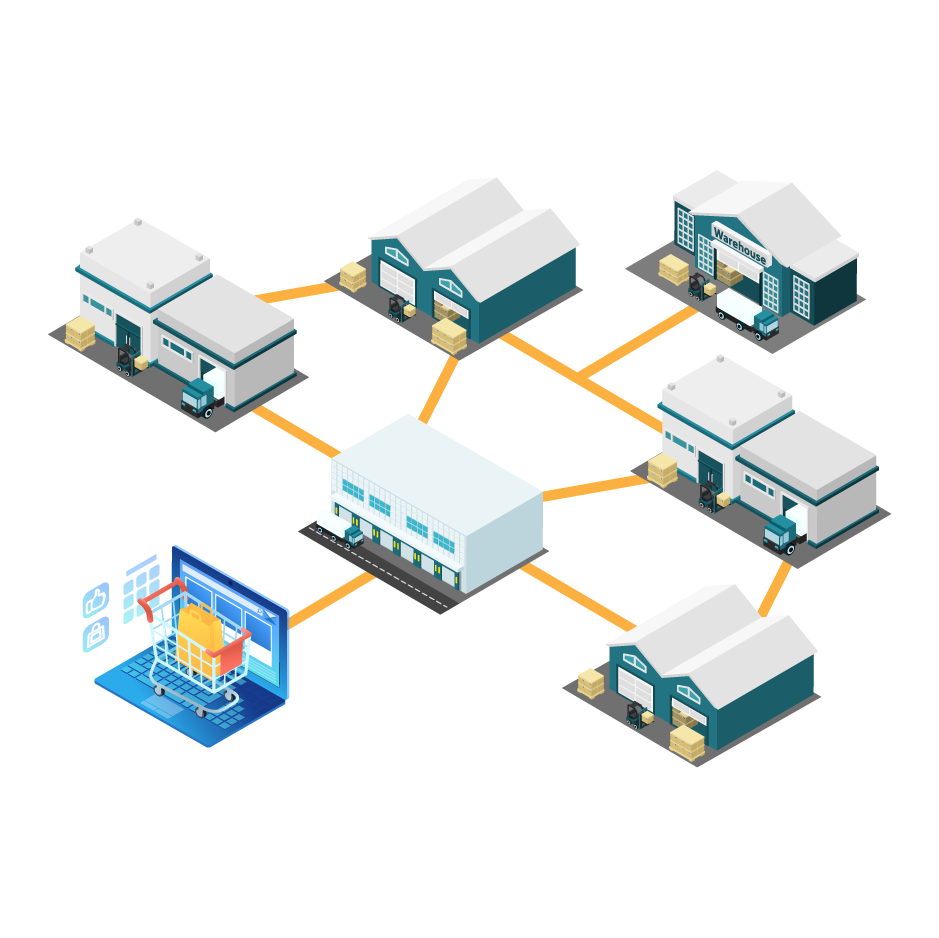
Multiple Locations
The Multiple Locations capability in Dynamics 365 Business Central empowers effective inventory management across diverse sites. This feature lets businesses track stock levels, movements, and availability at various locations. It enhances decision-making, optimizes stock allocation, and ensures seamless operations even when dealing with multiple physical sites or warehouses.
Serial Number and Batch Tracking
Serial Number and Batch Tracking within Dynamics 365 Business Central ensures meticulous item traceability. By assigning unique serial numbers or batch codes to products, this feature allows businesses to monitor each item's history, location, and usage. This level of precision enhances quality control, warranty management, and regulatory compliance.
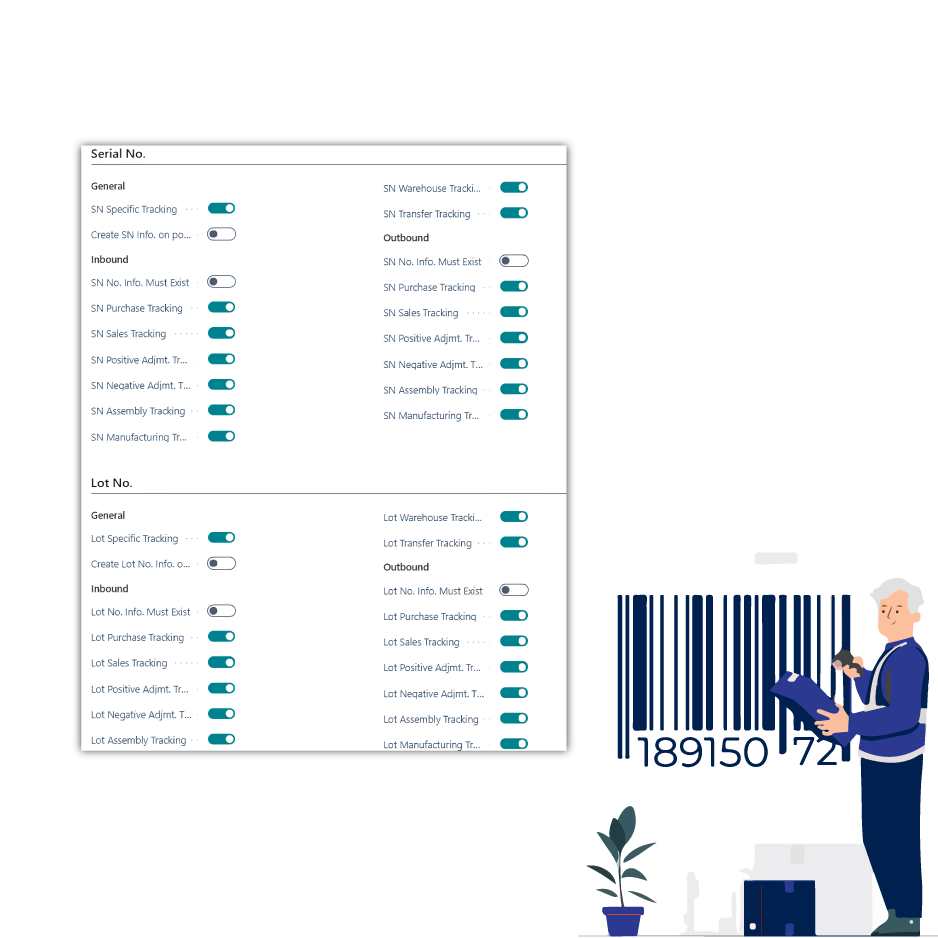

Stock-Unit Management
Stock-Unit Management in Dynamics 365 Business Central empowers businesses to manage diverse stock units efficiently. This feature facilitates handling products in varying units, such as cases or individual items. It ensures accurate conversions, streamlined purchasing and selling, and precise inventory control.
Handheld Terminals
For a more intricate level of control, users can employ handheld terminals for receiving purchased items into designated areas. It guides optimal placement in bins based on capacity and pick zones. Smart algorithms generate efficient pick routes based on factors like shipping agents and order types, leading to streamlined packing and shipment confirmation. More advanced functionalities like pick face replenishment, quality inspections, and cycle counting are also available.

Imagine having this level of control and insight at your fingertips—a comprehensive solution that manages your warehouse and propels your business forward with efficiency and precision. Dynamics 365 Business Central isn’t just a tool; it’s your partner in growth.
